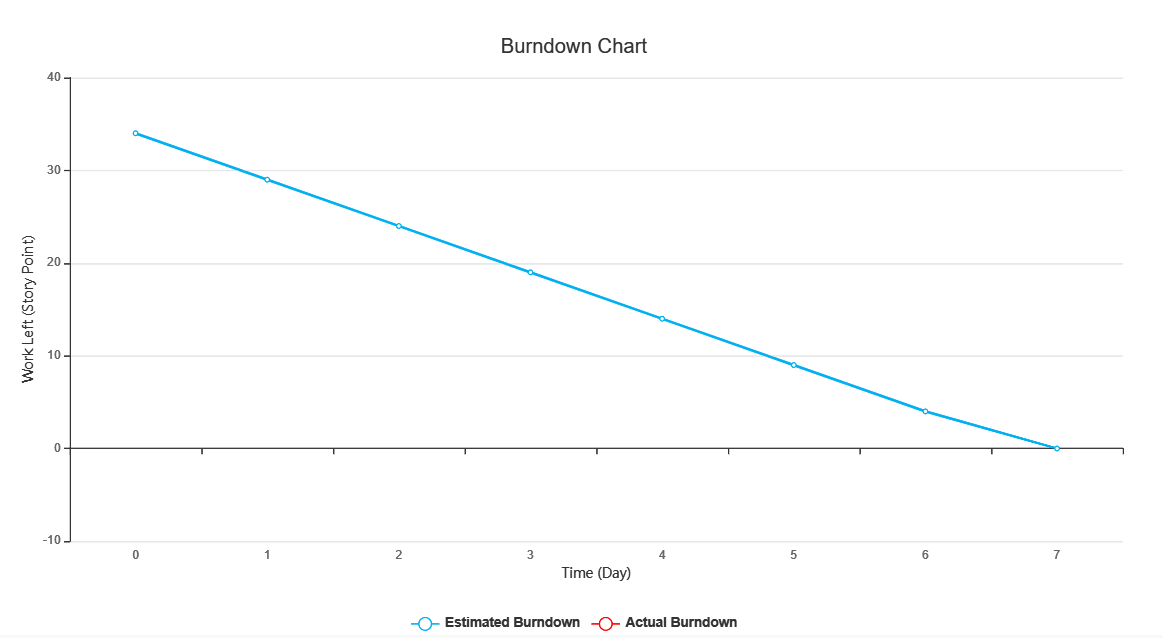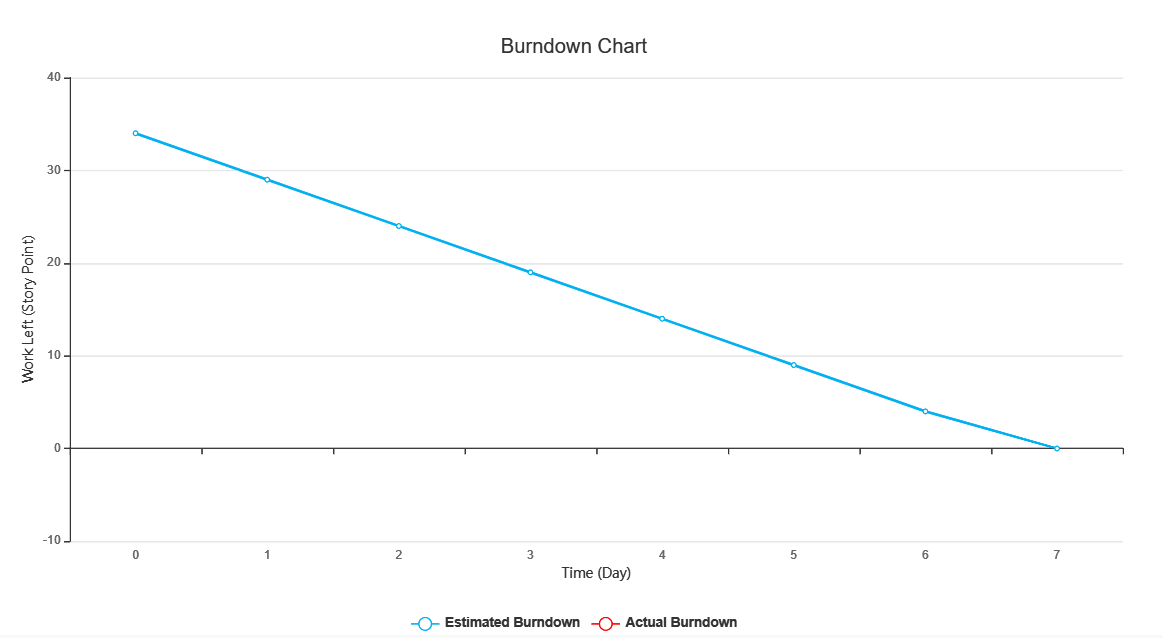Project Environment & Backlogs
Here is our completed work from deliverable 3. It contains our Project Environment, Product Backlog, Release Plan, and Sprint Plan.
Project Environment
Task Board Tools
- Trello is used for our task board.
Burn-Down Chart Tools
- Online Visual Paradigm is used for our burn-down chart.
Maintaining the Burn-Down Chart
- Tia will update the burn-down chart. Each team member will update the sprint backlog on Google Sheets and Trello of story points done per day.
Team Member Roles
- Every team member is a back-end developer.
- Aaren, Tahmid, and Junaid are frontend web developers. They are responsible for the majority of the frontend web development and providing help to team members who are less familiar in this area.
- Tia and Jodi are frontend application developers. They are responsible for the majority of the frontend application development and providing help to team members who are less familiar in this area.
- Jodi is the scrum master. She is talking to the client.
- Tia is the taking meeting notes and meeting minutes.
Communication
- Facebook Messenger is used for daily communication.
- Microsoft teams is used for regular meetings.
- Facebook Messenger calls or Zoom are used if our technology fails.
Meetings
- We have weekly planning meetings on Mondays. Plannning meetings range from one to two hours.
- We have daily 15 minute standups.
- Microsoft teams is used for meetings.
GitHub Repository
- Branching is used for each feature or deliverable. The feature branches are named based on what the feature is. The updates to the report are done on branches named after the deliverable.
- Commit messages state which task the commit is related to and what changes were made.
- Autogenerated files are not included in the commit.
- The branch is merged to master after DoD.
Development Machines
- Team members use Windows and Linux computers.
Definition of Done (DoD)
-
Unit testing/List of Test Cases where
applicable
- These unit tests or test cases cover regular use cases and edge cases.
- Styechecks are passed (Google)
-
Code review
- Code reviews are done by a team member who did not write the code to ensure the code is lucid, follows the Google Style Guide, and passes the acceptance criteria.
- Satisfies client requirements
Product Backlog
- For each user story in the Backlog, there are the following details:
- Priorities are labelled at the top of each card.
- Groupings of user stories are shown through the labels.
- Story points are shown in brackets in the user story titles.
- 1 story point = 2 hours
The full backlog is as follows or as a pdf here:
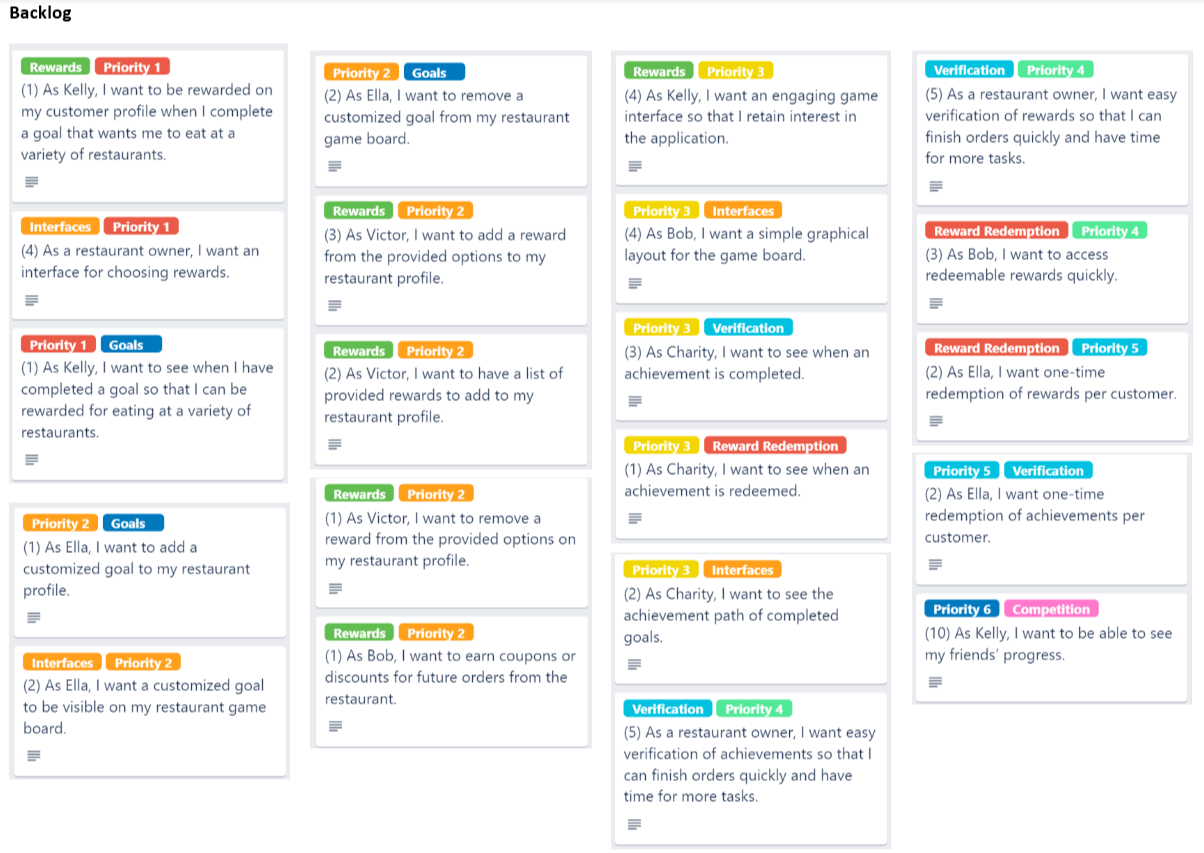
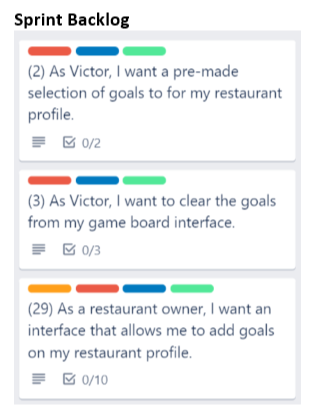
Release Plan
- The length of our sprints are one week.
- We chose this length we want to have a larger number of sprints while still lining up with deadlines.
- Our releases, including time taken for peer reviews, should fall exactly on each deliverable’s due date, including the final due date of the project.
Sprint Plan
Sprint Backlog
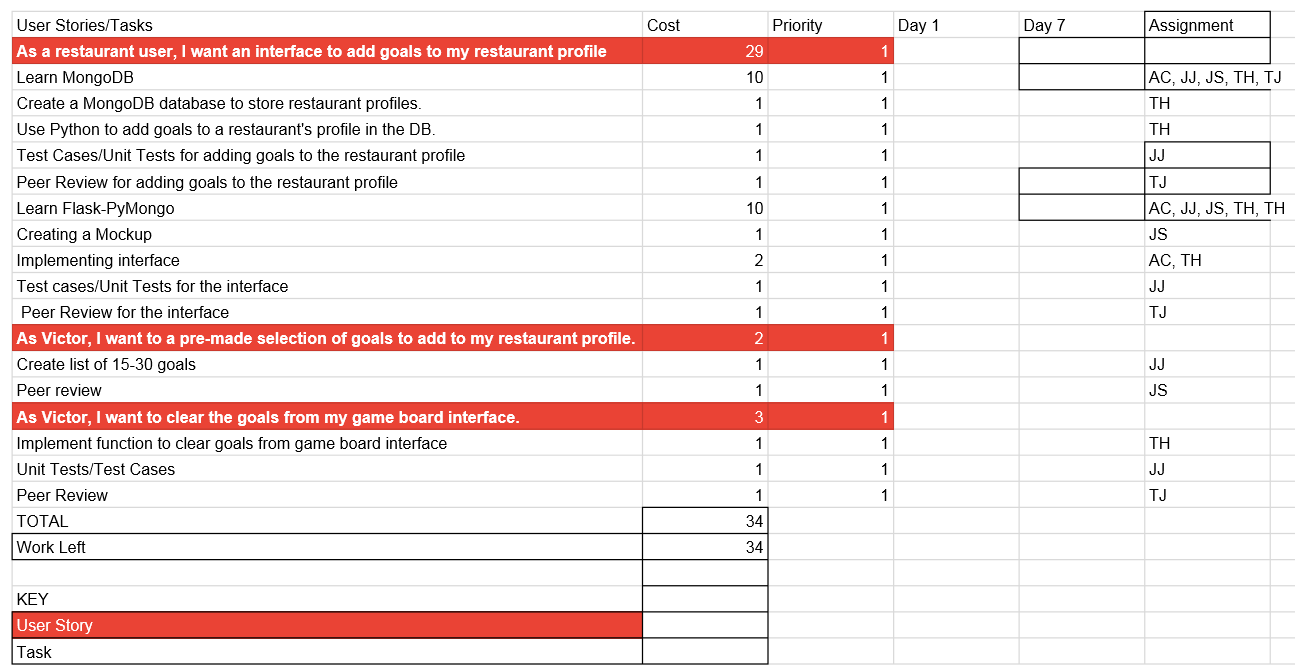
-
For each user story in the Sprint Backlog, there
are the following details:
- Cost: Story points are included in parenthesis at the beginning of each user story and task.
- Acceptance Criteria: Acceptance criteria for each user story is in the description.
- Tasks: Tasks are included in a checklist underneath the acceptance criteria.
- Assignment: The initials of the team member assigned to each task is in curly brackets following the task.
- The sprint backlog is as follows or as a pdf here:
- The sprint backlog can be viewed as a chart as follows (Days 2-6 were removed for clarity of image):
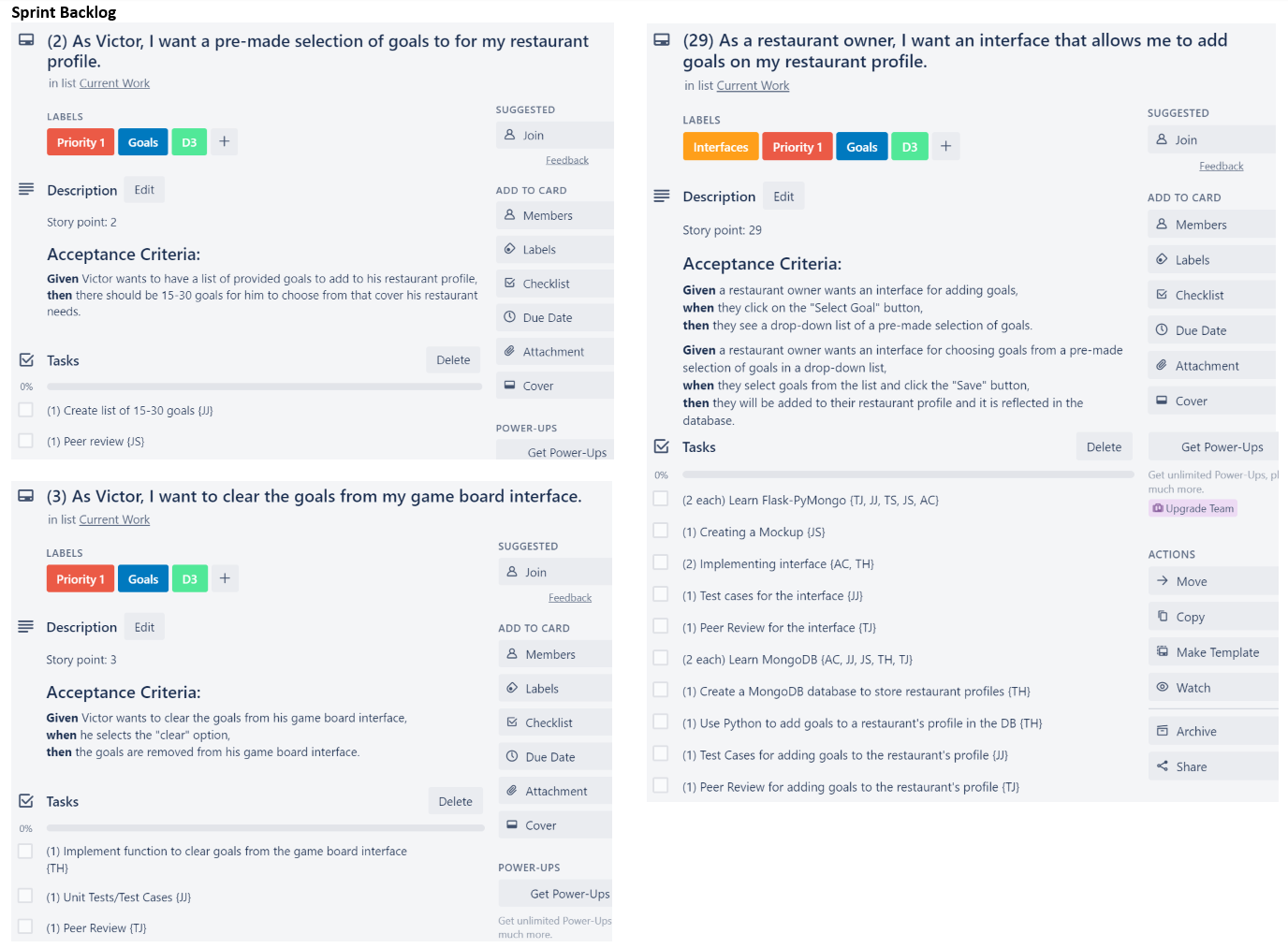
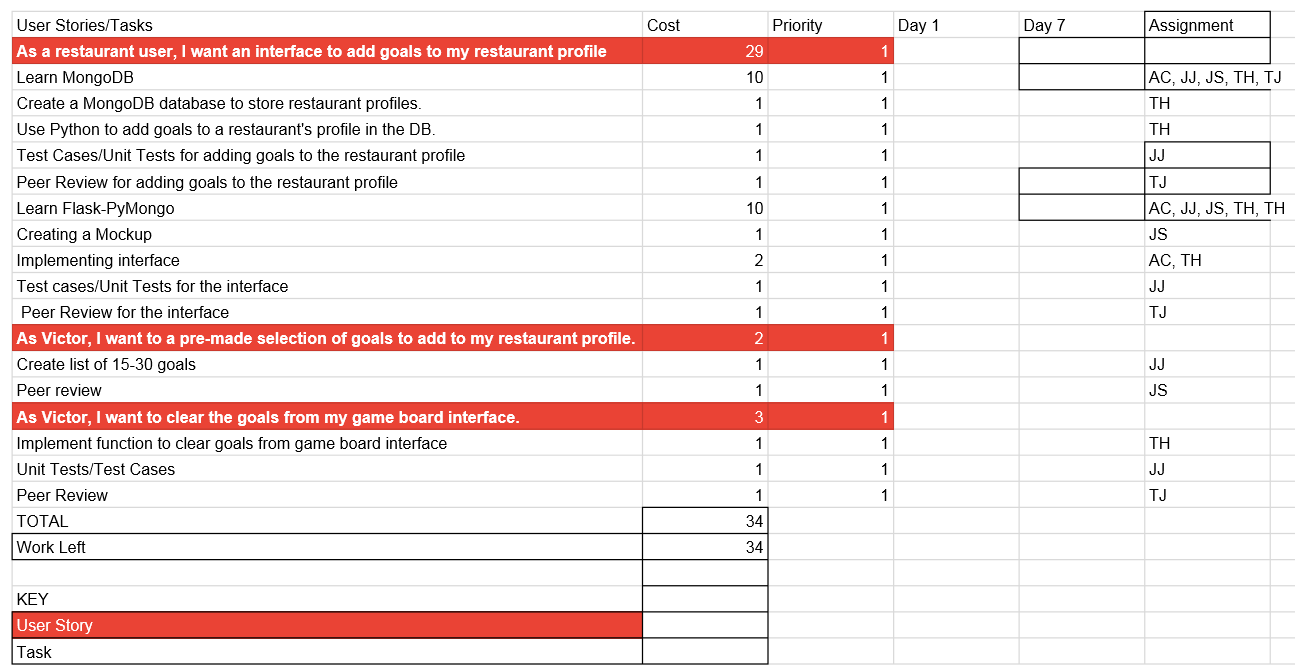
Rough Plan of Who Will Do What
- We will all learn how to use the chosen languages (i.e. MongoDB, Python) before we get started on the tasks we have been assigned.
- Next, any necessary mockups are completed.
- Following this, database creation, and back-end and front-end development begins.
- Upon completion of development, testing is done.
- Lastly, a peer review is completed.
- A more detailed break-down of who will do what is in the sprint backlog.
Intitial Task Board Setup
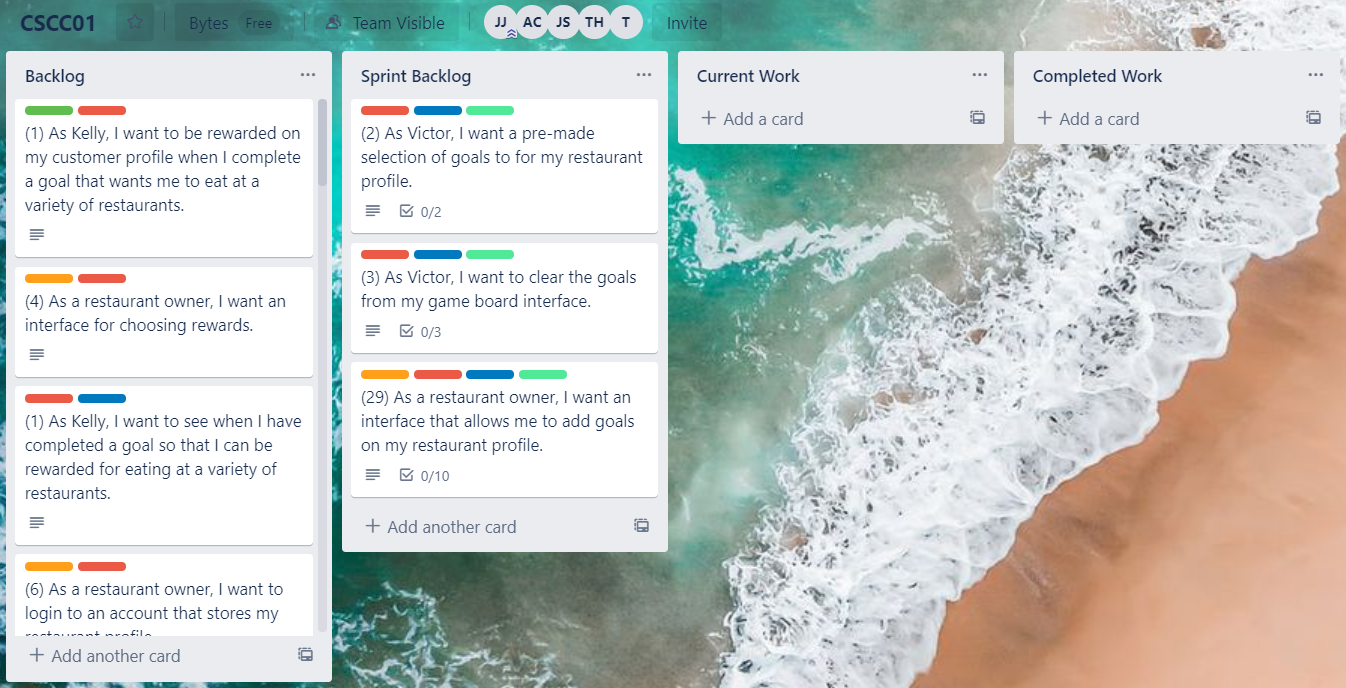
- A screenshot of the task board to is as follows:
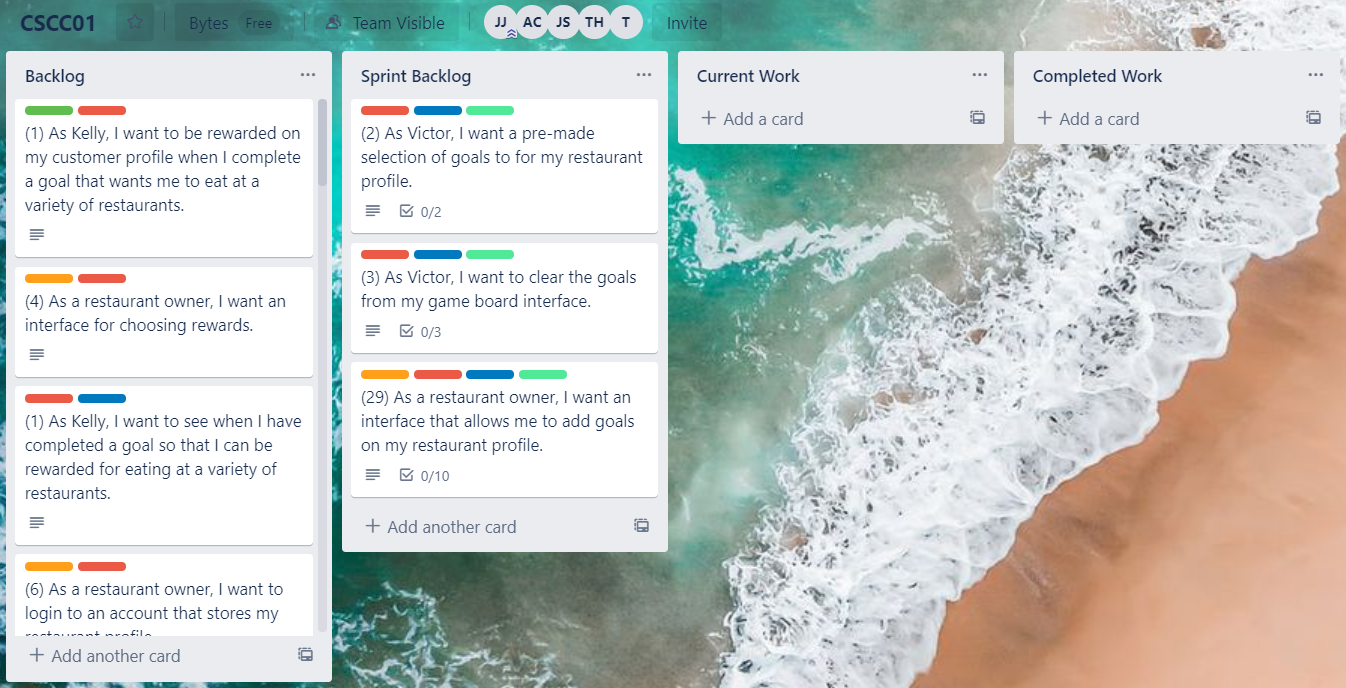
Intitial Burn-Down Chart Setup